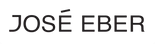How to check-out using Atome Payment?
Follow the steps to check-out using Atome Payment.
Enjoy 0% interest-free installments.
Buy now, pay later.
1. Register an account with Atome before making payment, remember to use Singpass login for easier setup and enter credit card information inside Atome App.
https://www.atome.sg/how-it-works

2. Go to Jose Eber Website - joseeberhair.com.sg, add item to cart.
 3. Click CHECK OUT to enter the next page.
3. Click CHECK OUT to enter the next page.

4. Enter your personal information and click continue to shipping.
 5. Select shipping option and click continue to payment.
5. Select shipping option and click continue to payment.
 6. Enter discount code (if any), and select atome payment.
6. Enter discount code (if any), and select atome payment.

7. Scroll down and click complete order. You will be directed to a new window where you will select to pay via app or browser. It's best to pay by app in this case.

8. Click on confirm payment to complete the transaction.
 9. If you land on this page, please continue with the guided steps to complete the information on Atome App. Go back to the check-out page on joseeberhair.com.sg and select Atome payment to complete order. You will be directed to Step 8 (above) to confirm payment.
9. If you land on this page, please continue with the guided steps to complete the information on Atome App. Go back to the check-out page on joseeberhair.com.sg and select Atome payment to complete order. You will be directed to Step 8 (above) to confirm payment.
 If you require any assistance, please email to kelly@alivesingapore.com.
If you require any assistance, please email to kelly@alivesingapore.com.